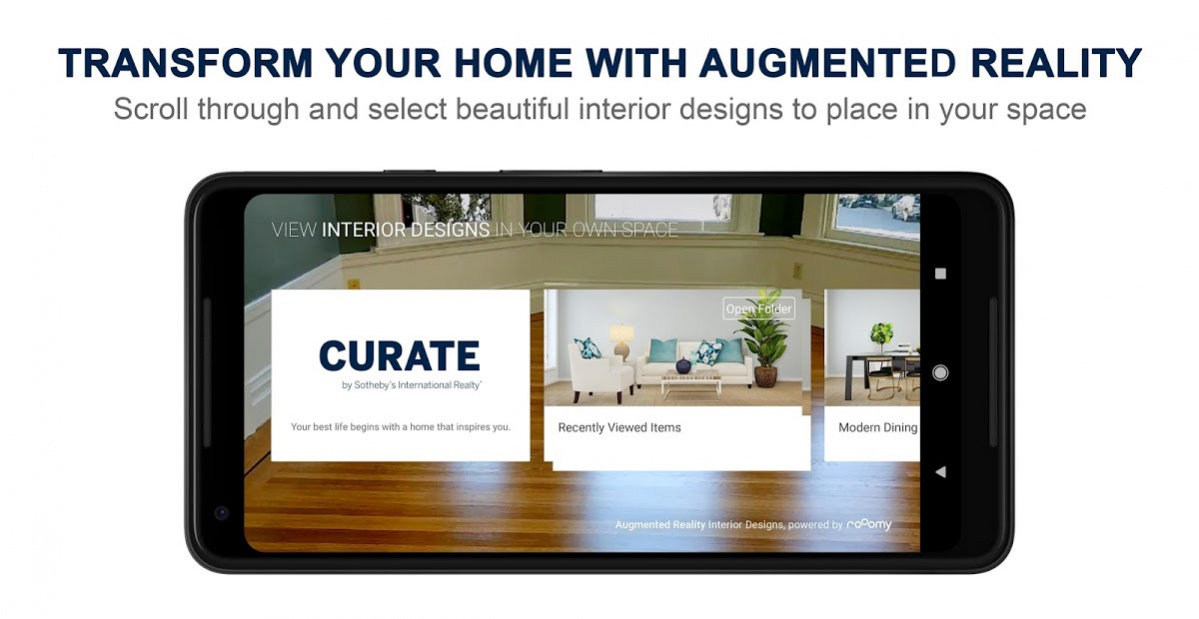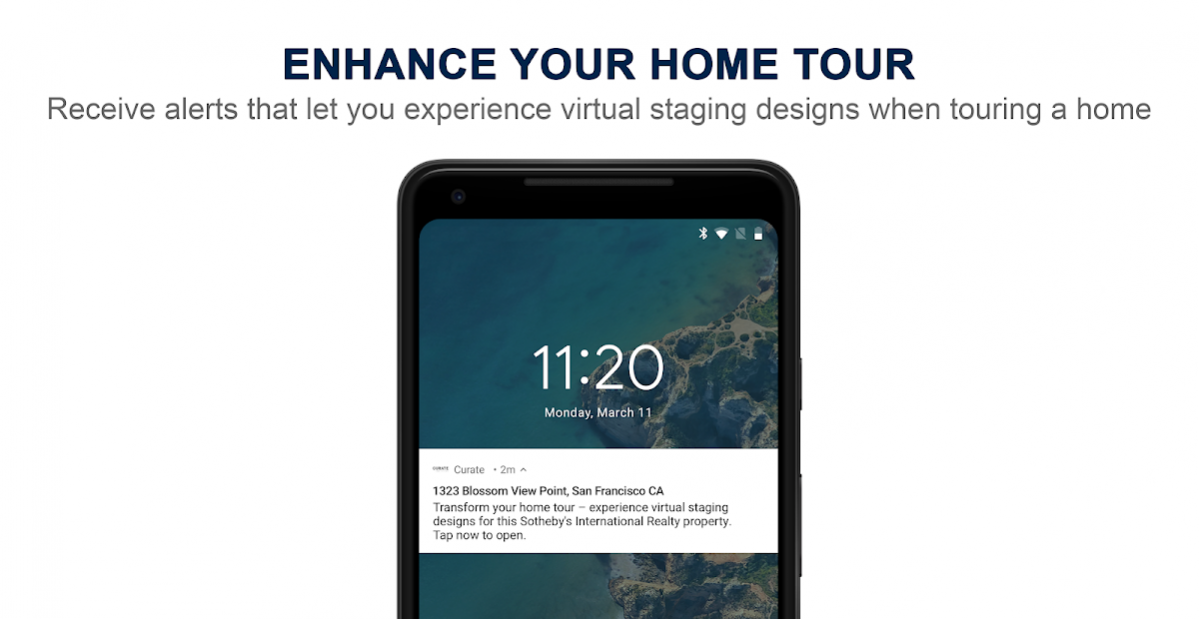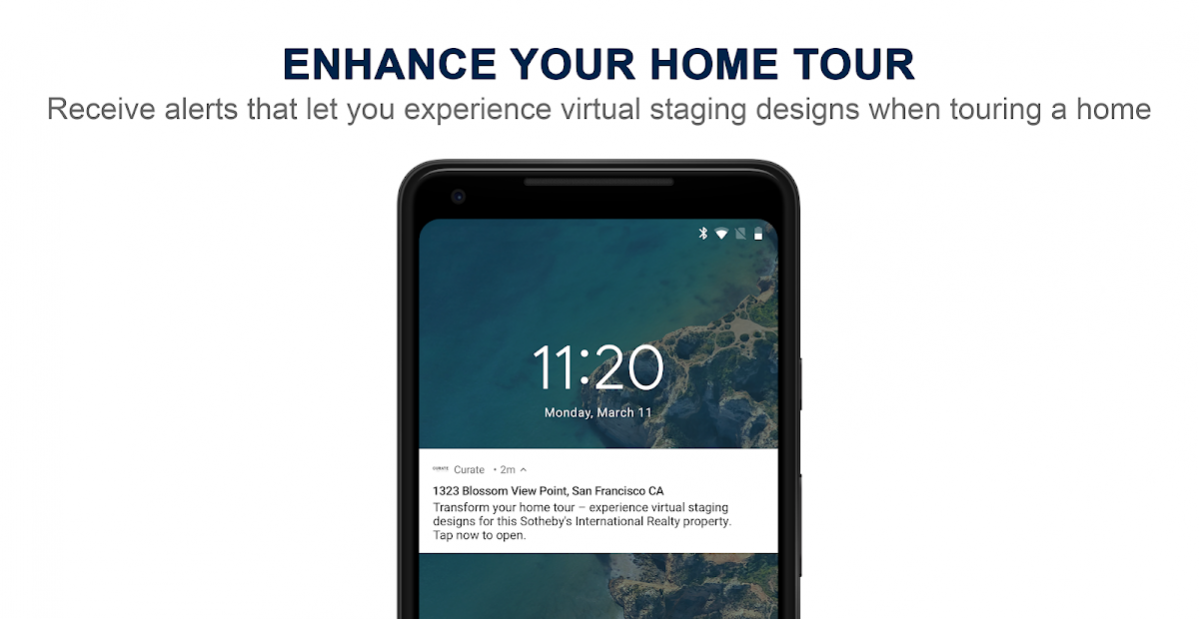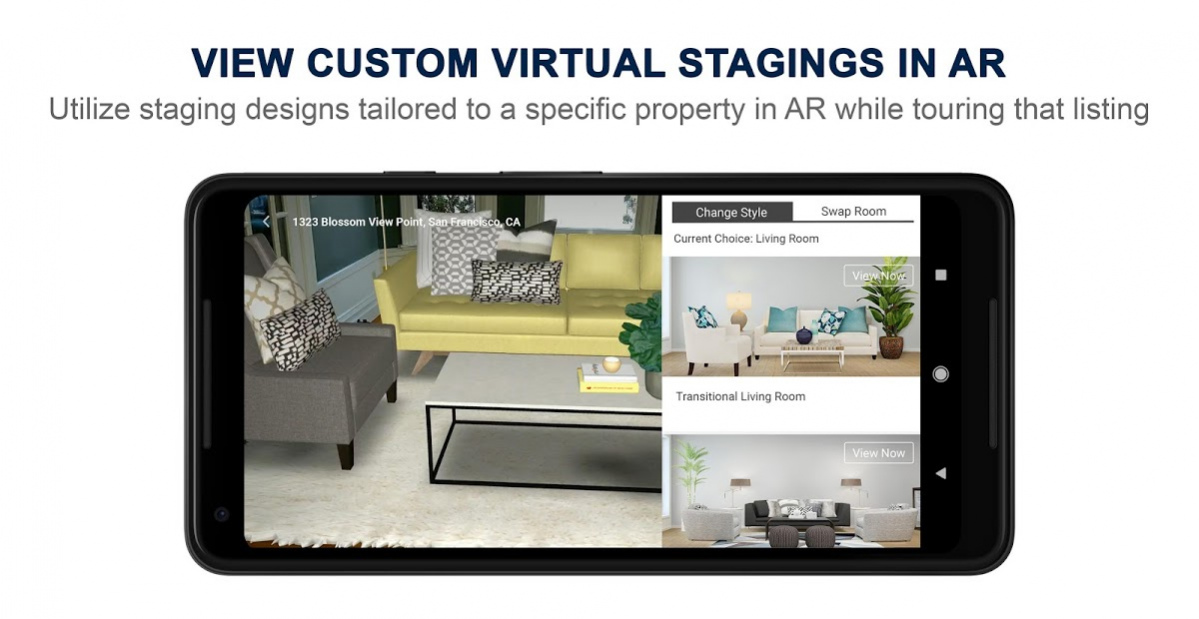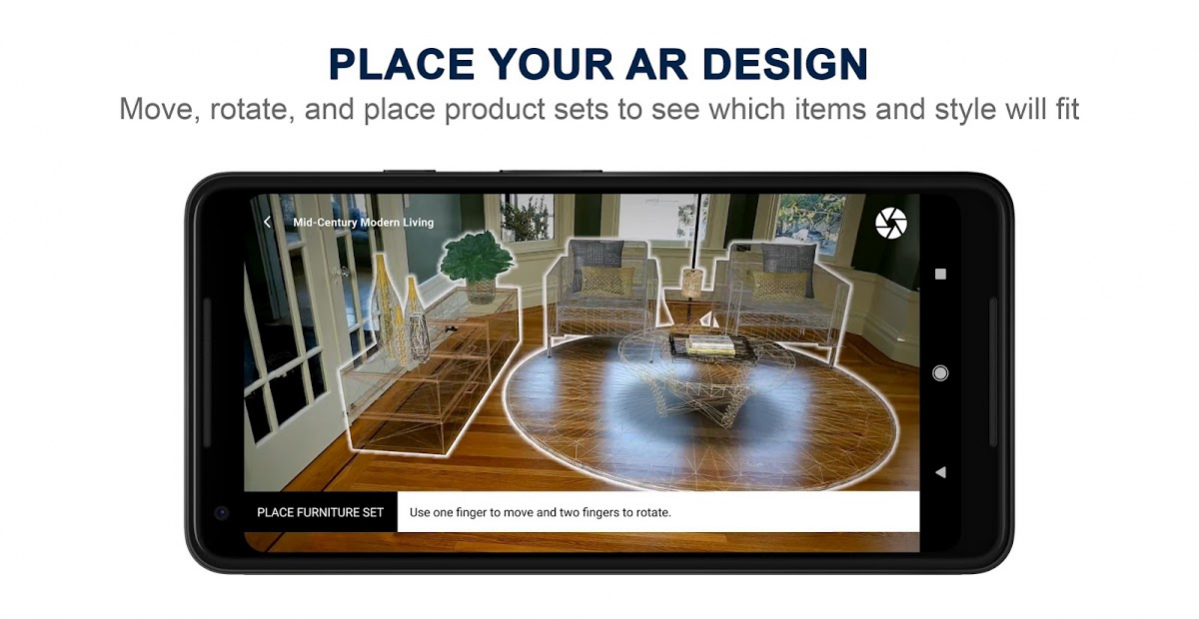Curate by Sotheby’s Realty - AR for Real Estate 2.8.0
Free Version
Publisher Description
Design your future home and shop for home furnishings through an immersive Augmented Reality experience with Curate by Sotheby’s International Realty(sm) brand powered by roOomy. Built as a visualization tool for homebuyers, renters and real estate agents, Curate by Sotheby’s International Realty uses roOomy’s state-of-the-art technology to let you see how furniture and décor will look, feel, and fit as you envision your home. Interact with the products you love – tap to purchase them on retailers’ websites.
How It Works
- For Agents: Virtually stage properties in Augmented Reality from the palm of your hand.
- Open Curate by Sotheby’s International Realty while touring a property and easily visualize an empty space.
- Easily view property-specific roOomy Virtual Staging designs in Augmented Reality while showing a home when navigating to Curate by Sotheby’s International Realty from your listings.
- Quickly access your client’s recently viewed listings and rooms by selecting the first tile on the home screen.
- Scroll through and select from Curate by Sotheby’s International Realty’s room scene library, comprised of beautifully crafted interior designs, including traditional dining rooms, mid-century master suites, modern living rooms, and much more.
- Filter your search by design style or room type to illustrate the potential of your listing in a way that’s specific to your client’s style and taste.
- View entire room sets in Augmented Reality with all furnishings to-scale.
- Tap the items you love for more information about the product and a link to shop on retailers’ websites.
- Screenshot rooms to save and share.
Why It Matters for Real Estate Professionals
- Bridge the gap - take each virtual staging into the house itself through Augmented Reality so clients can see exactly what they see online in the homes they love most.
- Showcase properties in multiple styles and functions.
- No more physical staging.
- Transform a home during a showing to meet your client’s tastes.
- Augment your client’s experience throughout their entire journey.
- Expedite and facilitate the process of showing a home.
Why It Matters for Homebuyers, Renters and Homeowners
- Overcome visualization barriers – see through a space’s current design and into the future while viewing the virtual staging designs of the homes you love in Augmented Reality.
- Avoid complex measurements and guesswork – see what fits and connect with your home like never before.
- Simplify the home furnishing, decorating, and move-in process.
Curate by Sotheby’s International Realty is the innovative Augmented Reality luxury real estate tool - envision, design, and experience your future home in immersive Augmented Reality.
To learn more about Curate by Sotheby’s International Realty, please contact Sotheby’s International Realty Affiliates LLC: atyourservice@sothebysrealty.com
About Curate by Sotheby’s Realty - AR for Real Estate
Curate by Sotheby’s Realty - AR for Real Estate is a free app for Android published in the Personal Interest list of apps, part of Home & Hobby.
The company that develops Curate by Sotheby’s Realty - AR for Real Estate is roOomy B.V.. The latest version released by its developer is 2.8.0.
To install Curate by Sotheby’s Realty - AR for Real Estate on your Android device, just click the green Continue To App button above to start the installation process. The app is listed on our website since 2021-04-22 and was downloaded 1 times. We have already checked if the download link is safe, however for your own protection we recommend that you scan the downloaded app with your antivirus. Your antivirus may detect the Curate by Sotheby’s Realty - AR for Real Estate as malware as malware if the download link to com.rooomy.arcore.sir.alpha is broken.
How to install Curate by Sotheby’s Realty - AR for Real Estate on your Android device:
- Click on the Continue To App button on our website. This will redirect you to Google Play.
- Once the Curate by Sotheby’s Realty - AR for Real Estate is shown in the Google Play listing of your Android device, you can start its download and installation. Tap on the Install button located below the search bar and to the right of the app icon.
- A pop-up window with the permissions required by Curate by Sotheby’s Realty - AR for Real Estate will be shown. Click on Accept to continue the process.
- Curate by Sotheby’s Realty - AR for Real Estate will be downloaded onto your device, displaying a progress. Once the download completes, the installation will start and you'll get a notification after the installation is finished.